在项目交付过程中,经常遇到没有外网的环境,这时系统如果需要依赖pip源,那么通常需要搭建私有pip源。这里需要解决三个问题。
- 搭建私有pip服务器
- 下载/更新私有pip服务中的pip包
- 在pip客户端中设置本地pip源
搭建私有pip服务器
官方提供了多个pypi的实现,具体联接为:https://wiki.python.org/moin/PyPiImplementations
- chishop和djangopypi,基于django
- Plone Software Center
- pypiserver,最小化pypi服务器,易于安装和使用
- Warehouse,下一代Python包仓库
官网也列出了使用apache搭建私有pip服务器的一些httpd.conf配置。
这里选用轻量级的pypiserver作为私有pip服务器。
安装pypiserver
pip install pypiserver
启动pypiserver
pypi-server -p [端口] [python安装包路径]
这个时候是没有任何包的,需要先下载pip包才能正常使用。
下载/更新私有pip服务中的pip包
这里提供两种方式来下载/更新pip包,一种是使用bandersnatch将指定pypi源完整下载下来,另一种是使用pip2pi(https://github.com/wolever/pip2pi) 从requirements.txt来构建pip源。前者是自上而下构建完整的pypi镜像,优点是包会比较全,缺点也显而易见占用磁盘空间较大,需要初始化时间比较久;后者则是自下而上来构建pip源,从项目的实际依赖出发,不断完善pip源,启动较快,但是包肯定不够全。
使用bandersnatch
安装bandersnatch
pip install bandersnatch
配置bandersnatch
sudo bandersnatch mirror
运行后,会检查/etc/bandersnatch.conf是否存在,如果不存在则创建对应文件,如果存在则按照其中配置进行pypi镜像同步。
修改一下/etc/bandersnatch.conf配置信息,重点需要修改directory和master,前者是本地存储pypi的路径(启动pypi-server也需要用到),后者是要用来镜像的pypi镜像源。
[mirror]
; The directory where the mirror data will be stored.
directory = /srv/pypi
; The PyPI server which will be mirrored.
; master = https://testpypi.python.org
; scheme for PyPI server MUST be https
master = https://pypi.python.org
启动bandersnatch
配置完成后再运行
bandersnatch mirror
开始从pypi镜像源同步pip包
2019-07-07 12:45:16,166 WARNING: Enabling Plugins keys will move from blacklist:plugins to plugins:enabled in version 4.0.0 - Documentation @ https://bandersnatch.readthedocs.io/
2019-07-07 12:45:16,347 INFO: bandersnatch/3.4.1 (cpython 3.7.1-final0, Darwin x86_64)
2019-07-07 12:45:16,347 INFO: Setting up mirror directory: ~/Documents/packages
2019-07-07 12:45:16,349 INFO: Setting up mirror directory: ~/Documents/packages/web/simple
2019-07-07 12:45:16,349 INFO: Setting up mirror directory: ~/Documents/packages/web/packages
2019-07-07 12:45:16,349 INFO: Setting up mirror directory: ~/Documents/packages/web/local-stats/days
2019-07-07 12:45:16,349 INFO: Generation file missing. Reinitialising status files.
2019-07-07 12:45:16,351 INFO: Status file ~/Documents/packages/status missing. Starting over.
2019-07-07 12:45:16,351 INFO: Syncing with https://pypi.org.
2019-07-07 12:45:16,351 INFO: Current mirror serial: 0
2019-07-07 12:45:16,351 INFO: Syncing all packages.
使用pip2pi
安装pip2pi
pip install pip2pi
按照requirements.txt下载pip包
生成requirements.txt
pip freeze > requirements.txt
使用如下命令下载pip包
pip2pi [本地pypi路径] -r requirements.txt
更新pip包
初始化私有pip源之后有以下几种方式来更新其中的pip包:
- 定期运行
bandersnatch mirror,这样会按照按照conf中的配置重新更新整个pip源 - 定期运行
pip2pi [本地pypi路径] -r requirements.txt,会更新requirements.txt中的pip包 - 定期运行
pypi-server -U [本地pypi路径],这是由pypi-server,会更新本地pypi路径下的包到最新版本
此时,启动pypiserver后,可以在本地的对应地址看到相关的信息。
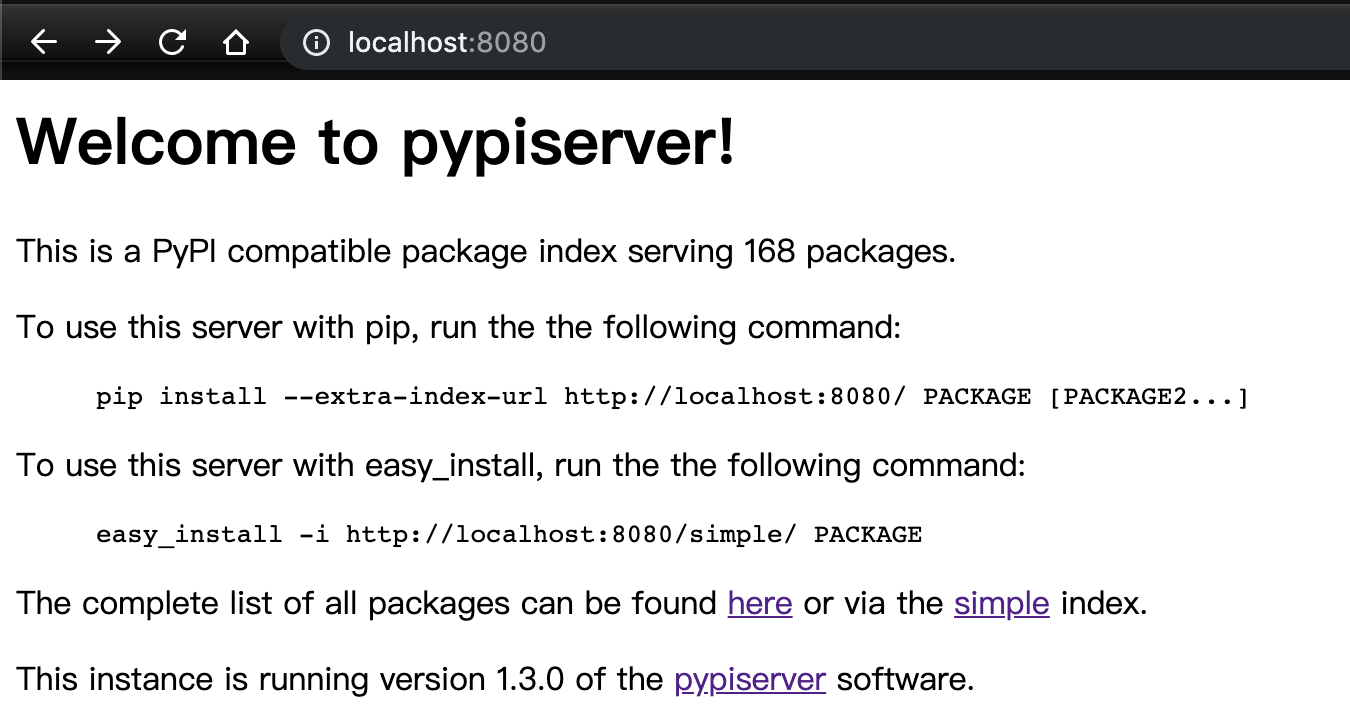
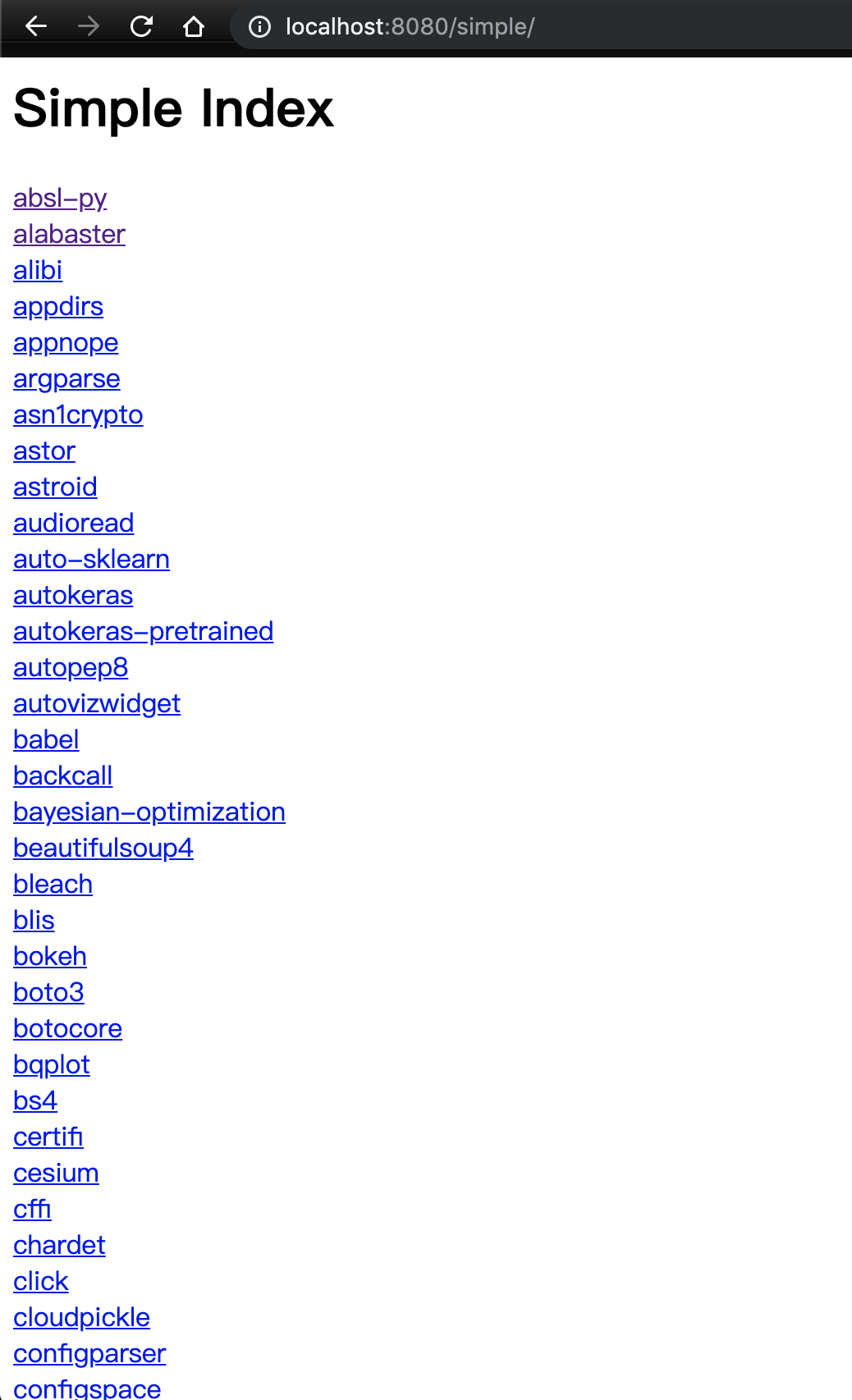
在pip客户端中设置本地pip源
有多种方式可以指定额外的pip源
单次pip命令
pip install --extra-index-url http://localhost:8080/simple/
在环境变量中设置PIP_EXTRA_INDEX_URL
例如在~/.bash_profile增加环境变量
export PIP_EXTRA_INDEX_URL=http://localhost:8080/simple/
在pip设置文件~/.pip/pip.conf中设置extra-index-url
[global]
extra-index-url = http://localhost:8080/simple/